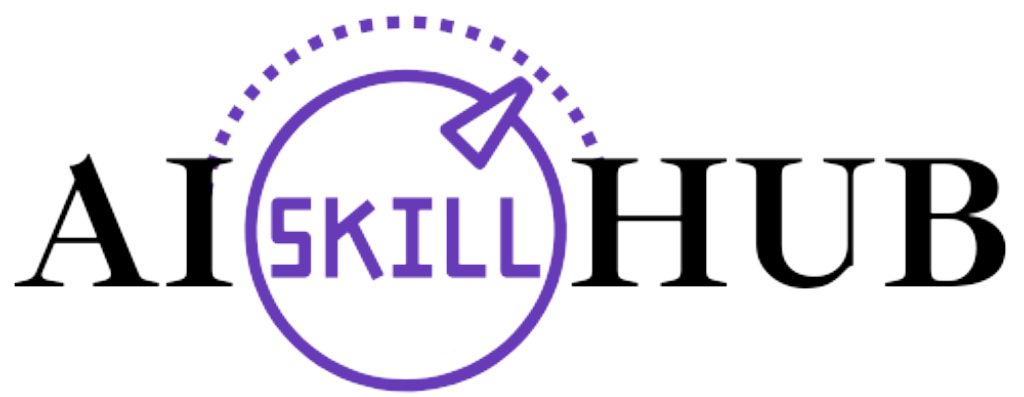Introduction
Creating videos from static images has become an exciting possibility thanks to advancements in AI technology. One of the most innovative tools for this purpose is Stable Video Diffusion (SVD), an AI model developed by Stability AI. This tool transforms still images into short, dynamic videos using state-of-the-art diffusion techniques. Whether you’re looking to create artistic animations, educational content, or promotional visuals, Stable Video Diffusion offers a unique way to bring your images to life.
What is Stable Video Diffusion?
Stable Video Diffusion builds on the success of Stable Diffusion, a popular text-to-image AI model, and extends its capabilities into video generation. The model works by taking a single input image and generating a sequence of frames that form a coherent video. These frames are created using a process called latent diffusion, which ensures smooth motion and consistency between frames. The result is a short video clip—typically 2 to 5 seconds long—with resolutions up to 1024×576 pixels.
The technology is open-source, meaning it’s freely available for anyone to use or experiment with. It has been designed for various applications, including creative storytelling, marketing campaigns, and educational materials.
How Does Stable Video Diffusion Work?
Stable Video Diffusion uses advanced machine learning techniques to predict how elements in an image might naturally move over time. For example, if you upload a picture of a rocket on a launchpad, the model can simulate the rocket’s ascent into the sky by generating new frames that depict its upward motion. These frames are then stitched together into a video clip.
The process involves several steps:
- Input Preparation: Start with a high-quality image that serves as the initial frame for the video.
- Frame Generation: The AI model generates additional frames by applying noise and then refining it into meaningful motion.
- Video Assembly: The generated frames are combined into a short video clip with smooth transitions.
How to Use Stable Video Diffusion on Hugging Face
One of the easiest ways to access Stable Video Diffusion is through Hugging Face, an online platform that provides free tools for experimenting with AI models. Here’s how you can use it:
- Visit Hugging Face: Go to the Hugging Face website and search for “Stable Video Diffusion.”
- Upload Your Image: Use the interface to upload an image that will serve as the starting point for your video.
- Generate Video: Click “Generate” and wait for the system to process your request. Depending on server demand, this may take a few minutes.
- Download Your Video: Once the video is ready, you can download it in formats like GIF or MP4.
No installation or high-end hardware is required, making this method accessible even for beginners.
What Types of Videos Can You Create?
Stable Video Diffusion can produce various types of videos based on your input image and chosen settings:
– Artistic Animations: Transform static artwork into dynamic visualizations.
– Cinematic Clips: Create short sequences with smooth transitions and dramatic effects.
– Promotional Content: Generate eye-catching visuals for marketing campaigns.
– Educational Materials: Develop dynamic content for teaching concepts or simulations.
While the videos are visually impressive, they are relatively short—ideal for quick visual effects rather than lengthy narratives.
Strengths of Stable Video Diffusion
Stable Video Diffusion has several advantages that make it stand out:
- Open Source and Free: The technology is freely available for anyone to use or modify.
- Ease of Access: Platforms like Hugging Face allow users to experiment without needing technical expertise or expensive hardware.
- High Temporal Consistency: The generated videos maintain smooth transitions between frames, resulting in polished animations.
- Versatility: It can be used across industries like media production, education, and marketing.
Limitations of Stable Video Diffusion
Despite its strengths, Stable Video Diffusion has some limitations:
- Short Duration: Videos are limited to 2-5 seconds in length.
- Limited Realism: While visually appealing, the videos may not achieve perfect realism in complex scenarios.
- Restricted Motion Control: Fine-tuning specific aspects of motion is currently limited.
- Hardware Requirements for Local Use: Running the model locally requires high-end GPUs with significant VRAM.
A Step-by-Step Guide to Creating Videos
If you’re ready to try Stable Video Diffusion yourself, here’s a simple guide:
- Choose Your Image: Select a high-quality image that will serve as the first frame of your video.
- Upload It Online: Use platforms like Hugging Face or specialized tools such as Google Colab for online processing.
- Generate Frames: Let the AI model create additional frames based on your input image.
- Download and Edit (Optional): Once your video is generated, you can enhance it further using video editing software if needed.
For those who want more control over the output—such as adjusting motion intensity or frame rate—advanced settings are available on platforms like Hugging Face.
The Future of AI-Powered Video Creation
Stable Video Diffusion represents an exciting leap forward in generative AI technology. While it currently has some limitations—such as short durations and limited customization options—it offers a glimpse into the future of video creation where anyone can produce dynamic content effortlessly.
As this technology evolves, we can expect improvements in areas like realism, duration, and user control, making it even more versatile and powerful. For now, Stable Video Diffusion provides an accessible way for creators to explore the possibilities of AI-driven animation and storytelling.
If you’re curious about bringing your static images to life, give Stable Video Diffusion a try—it’s free, easy to use, and packed with creative potential!