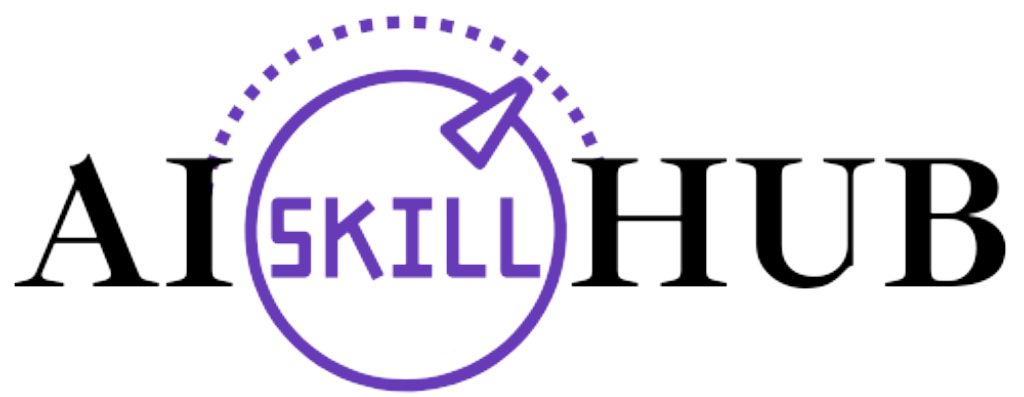Introduction
InVideo is a powerful, AI-driven video creation platform that simplifies the process of turning ideas into professional-quality videos. Whether you’re a content creator, marketer, educator, or business owner, InVideo offers an intuitive interface and a suite of tools to help you create engaging videos quickly and easily, even if you have no prior video editing experience.
What is InVideo Good For?
InVideo is designed to cater to a wide range of use cases, including but not limited to:
– Content Marketing: Create promotional videos, advertisements, and social media content to boost brand visibility.
– Education and Training: Develop explainer videos, tutorials, or online course materials.
– Social Media Content: Design platform-specific videos for Instagram, YouTube, Facebook, and more.
– Business Communication: Produce internal communication videos or presentations.
– Creative Projects: Turn blog posts, articles, or scripts into visually appealing videos.
Its versatility makes it an excellent choice for both individuals and teams looking to streamline video production while maintaining high-quality results.
Key Features of InVideo
Here’s a closer look at what makes InVideo stand out:
- Extensive Template Library
– Access over 4,000 customizable templates tailored for various industries and purposes. Whether you’re creating ads, educational content, or social media posts, there’s a template for every need.
- AI-Powered Tools
– Convert text into video using AI: Simply input your script or article URL, and InVideo generates a video complete with visuals and animations.
– Generate human-like voiceovers with text-to-speech functionality.
– Use AI-driven suggestions for stock media and scene transitions.
- Advanced Video Editing
– Fine-tune your video with tools to adjust colors, transitions, animations, and text overlays.
– Add stickers, effects, shapes, and even masks for creative customization.
– Edit audio with features like voice cloning or background music enhancements.
- Media Library
– Access millions of royalty-free stock images, videos, and music tracks to enrich your projects.
– Upload and organize your own branding assets (logos, fonts, colors) for consistency across all videos.
- Collaboration and Teamwork
– Real-time multiplayer editing allows teams to work on projects simultaneously.
– Share feedback directly within the platform using integrated comments.
- Platform Optimization
– Resize videos effortlessly for different platforms (e.g., square for Instagram or vertical for TikTok).
– Export in various resolutions (up to 4K) to meet specific requirements.
- User-Friendly Interface
– The dashboard is designed for simplicity, making it easy to navigate even for beginners.
– Single-click shortcuts allow users to perform complex tasks like background removal or applying brand presets instantly.
- Cost Efficiency
– Offers free and affordable subscription plans with generous usage allowances compared to competitors. Plans include unlimited exports on higher tiers.
Why Choose InVideo?
InVideo stands out because it combines ease of use with professional-grade results. Its AI capabilities eliminate the guesswork in video creation while its customization options ensure that your content aligns perfectly with your vision. Whether you’re working alone or as part of a team, InVideo saves time without compromising quality—making it an indispensable tool in today’s content-driven world.
If you’re looking to elevate your video production game without diving into complex software or breaking the bank, InVideo is definitely worth exploring!
Visit AISkillHub.ai to build knowledge and skills needed to succeed in world dominated by artificial intelligence